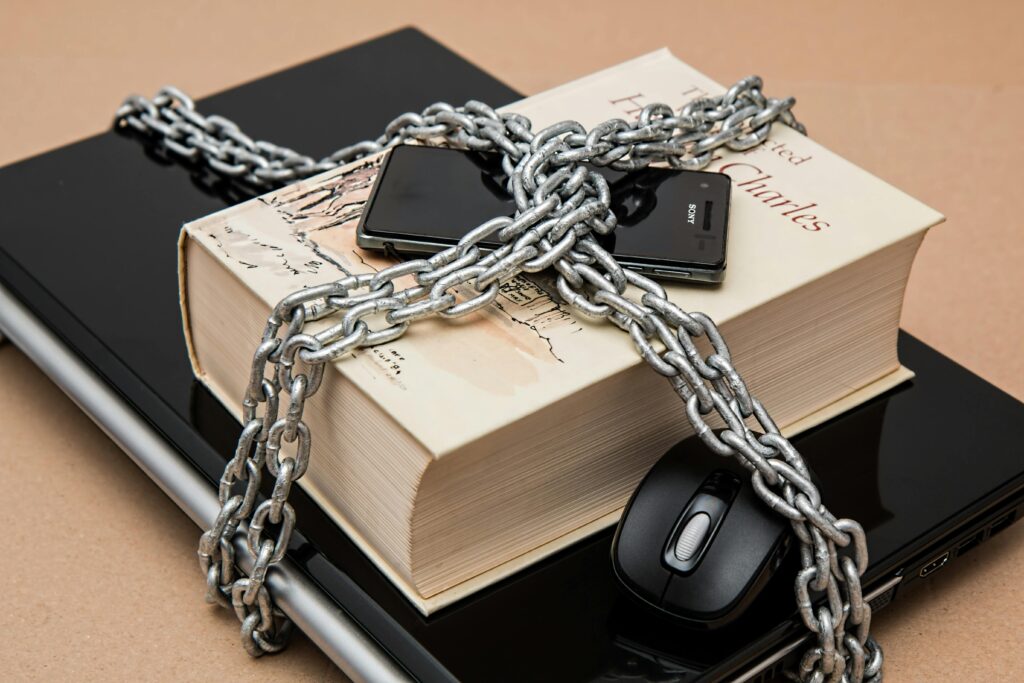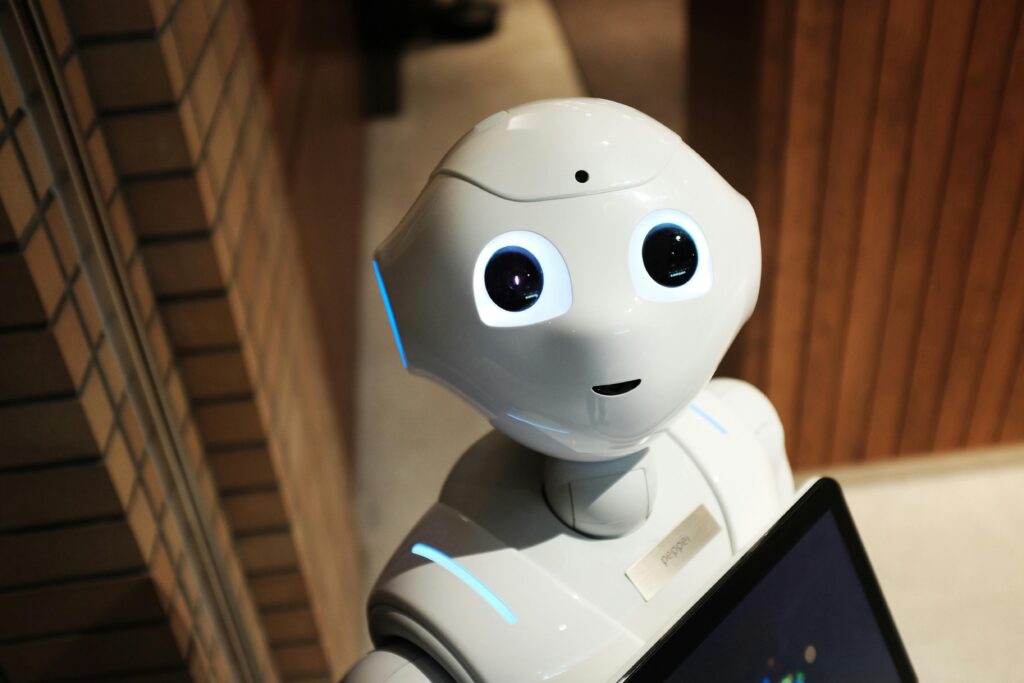What is Internet Privacy?
Internet privacy is the practice including the imposition of personal privacy associated with storing, repurposing, provision to third parties, and displaying of data related to oneself via the Internet. It is a part of data privacy.
With hackers lurking at every corner of the web, it’s critical that you keep both your personal and professional data as secure as possible. Although pinpointing a reputable Cybersecurity company to handle your safety challenges is strongly encouraged, there are minor adjustments you can make at home to better protect your privacy.

5 Tips To Improve Your Internet Privacy
- Check Social Media Privacy Settings
Pay a visit to the ‘settings’ portion of your social media accounts and make sure your posting are only shared with a small group of people if any. Allowing foreign accounts to view your postings, photos, and whereabouts is definitely not an action in favor of your internet privacy. Adjust your settings so only close friends and relatives have access to that information. While it may seem harmless, any amount of personal information is more than enough make you an online target.
- Avoid Tracking
Your search browser allows visited sites to gain access to your former searches and target you from there. To avoid this, use private browsing when searching the web.
- Favor Messaging Apps With “End-To-End Encryption”
A wide variety of messaging apps utilize what is called “encryption in transit”, documenting your information and conversations into their system instead of eliminating the thread upon closure. This could deem a problem if servers are hacked and information is disseminated. Stick with “end-to-end encryption” apps that don’t store your information, such as WhatsApp.
- Avoid Public Wifi
While public wifi seems convenient and enticing, it is strongly encouraged that you stick to private entities to avoid the risk of someone browsing through your device. The heavy traffic that frequents public wifi servers is a point of interest for hackers or individuals attempting to elicit private information.
- Don’t Settle For Basic Passwords
Put in the extra time to ensure your password contains a wide variety of letters, numbers, and symbols. It is strongly encouraged that you stray from the standard “one word” password and craft a complex phrase. The more difficult the password you make, the more difficult time an outside source will have getting into your accounts.